While many companies have moved most of their workflows to the cloud, there is still a key component of business operations that is location-based: employees and their computers.
Most companies still rely on desktops and laptops to allow employees to access critical software and data. Whether they’re on premises devices or take home devices for employees to use remotely.
This can become inconvenient if you’re doing work from multiple locations. For example, employees that work from home and in office who require the additional power that a laptop can’t provide. Having multiple workstations for a single user can lead to issues such as not having all their essential files on hand, not being able to centrally manage data access, and the increased cost that comes with multiple pieces of hardware.
Many technology companies, such as Microsoft, have an answer for this – put your computer workstation in the cloud along with your other services. Microsoft believes that entirely cloud native workflows are the future for a connected agile workforce.
WHAT IS WINDOWS 365?
Windows 365 is a cloud-based PC. Your entire operating system and everything that sits on it (settings, files, software, etc.) is loaded on a cloud server instead of your own device’s hardware. You can then access this through an online portal, and the interface will load onto your device (desktop, laptop, tablet, etc.).
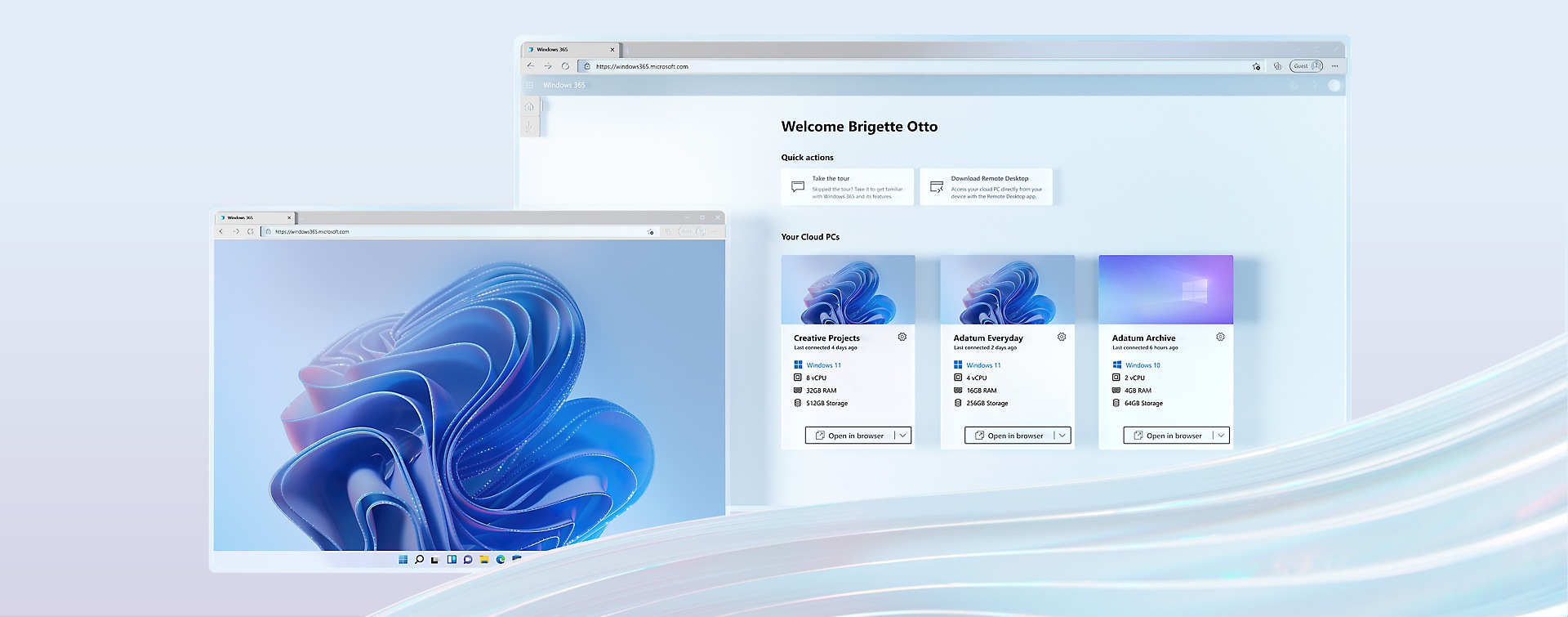
Like other cloud-based services, Windows 365 works from a subscription plan and has different levels. Here are the current options for the business plans (pricing valid as of July 2022):
- $31/user/month: 2vCPU, 4 GB RAM, 128 GB Storage
- $41/user/month: 2vCPU, 8 GB RAM, 128 GB Storage
- $66/user/month: 4vCPU, 16 GB RAM, 128 GB Storage
Microsoft hasn’t been extremely transparent on the exact hardware specifications or the refresh cycle that powers Windows 365 but all W365 Cloud PCs do meet all requirements for Windows 11. Licensing for Windows 10 and Windows 11 are also included with the subscription.
Windows 365 can be accessed through any type of device, from anywhere, just like other cloud services. You can install applications, personalize your desktop, and do all the things you normally do on a computer. The main difference is that the computer operating system and hardware is now in the cloud.
WINDOWS 365 PROS
ACCESS YOUR COMPUTER ANYWHERE
The biggest advantage is being able to use your “main computer” anywhere, at any time. The world can truly be your office: Extremely mobile workforces or remote employees/contractors would benefit the most from
This can be a big advantage when traveling because you don’t have to worry about a laptop being damaged, lost, or stolen and losing vital data. You still have your PC and files safely stored in the cloud and can easily get to it from another device. There is a huge caveat to this though- You must still ensure whatever device you are using to connect to the Windows 365 Cloud PC is secure (properly managed, monitored, encrypted and has antivirus).
PERFECT FOR THE HYBRID WORK WORLD
Hybrid and remote work is the new normal. Since the pandemic, there’s been a shift with more employees than ever working from home. Now many companies are planning to keep a mix of office and remote working aka. hybrid.
74% of U.S. companies are using or planning to implement a permanent hybrid work model.
The Windows 365 cloud-based PC allows for easy transition from remote to onsite and easy centralized data management.
BETTER DATA GOVERNANCE & CONTROL
When employees are working remotely, ensuring all the devices in their home are properly updated and secured can be problematic to say the least. If an employee or contractor quits suddenly and has a lot of sensitive work data on a device located in their home it can be a nightmare to manage; if that employee is disgruntled or unethical it could even lead to a data breach.
Using cloud PCs gives a company complete control of its PC assets and data. Employees log in from anywhere, but the “computer” itself is located in a cloud environment, making it easy to do things like push security updates and restrict access. Cloud PC environments managed by Ikigai One on your behalf can easily be restricted, suspended, or transferred. As your MSSP we also keep meticulous logs of all access, data migration, and actions taken with each Cloud PC.
NO MORE HARDWARE REFRESHES
A W365 Cloud PC instance is fully managed by Microsoft- this means they’re responsible for all the hardware upgrades, repairs, and troubleshooting. You’re no longer responsible for upgrading your mission critical systems to the latest hardware to meet new software requirements or fixing bad hardware that no longer works.
WINDOWS 365 CONS
YOU CAN ONLY USE IT ONLINE
The obvious drawback of a Windows cloud PC or any cloud based solution is that you can only use it if you have internet access. You won’t have access to any data, files, or programs if you don’t have an internet connection.
This issue may be negligible for most business’s as a vast majority of the work you may be doing is entirely internet based in some way and internet is usually available at anywhere you’re traveling via WIFI hotspots provided by hotels, restaurants, coffee shops, and convention centers.
A SLOW CONNECTION DESTROYS PRODUCTIVITY
A major issue is one of speed. You may require a higher speed connection than what may be available at your hotel, coffee shop, or conference hall to properly utilize your cloud PC environment. A slow connection may severely hamper your ability to get work done. Not only would a slow connection slow down a cloud app you’re trying to access but also the cloud computer you’re trying to access it from. This can be incredibly frustrating because to the end user it presents itself as unresponsive, laggy, and can appear frozen.
THE DANGERS OF A SERVICE OUTAGE
You’re reliant on the cloud provider – in this case, Microsoft – to always have the service available. Recently large cloud service providers like AWS, Microsoft, and Google have all had multiple outages that affected the availability of services- sometimes for a few minutes, sometimes for several hours. If the Windows 365 Cloud PC service were to experience an interruption it could potentially prevent your business from completing essential work for your clients.
Being too reliant on one cloud vendor is also a risk to business continuity. One way to mitigate that risk would be to ensure all data stored in Windows 365 is being backed up separately in a 3rd party backup solution: Ikigai One is here to help- Not only can we manage your Windows 365 instances but we can insure your data is securely backed up, replicated, and made highly available. Our experts are happy to review your existing Business Continuity Plan, or create one unique to your business’s needs.
THE HIGH COST OF IaaS
Infrastructure as a Service (IaaS) follows the same model as SaaS- Software as a Service. Your company pays a lower monthly fee to access a product, but must pay this fee indefinitely becoming a “forever expense”. As discussed in the Pros section the benefit is that your organization no longer needs to worry about provisioning or repairing hardware that’s up tp spec. However, your organization may incurr significant long term costs for the convenience. At $66/month you could pay for an similar or better laptop or desktop with all accessories required in a year; unless your organization plans to upgrade their systems every 1-2 years you may be spending substantially more and still need to provide a way for your employees and contractors to access these cloud PCs. Yes, Windows 365 Cloud PCs can be accessed on almost any device, but you still need a usable device to access them which may be an additional cost to your business.
IS A CLOUD PC RIGHT FOR YOUR BUSINESS?
There are several use cases where Windows 365 offers outsized value to a company. If your goal is to move to a more mobile, efficient, and secure workforce, call us for a FREE 45 minute consultation (valued at over $499). We’ll learn all about your business, and devise a strategic plan of action that can help your organization achieve all of it’s technology goals. Ikigai One is your technology partner.


