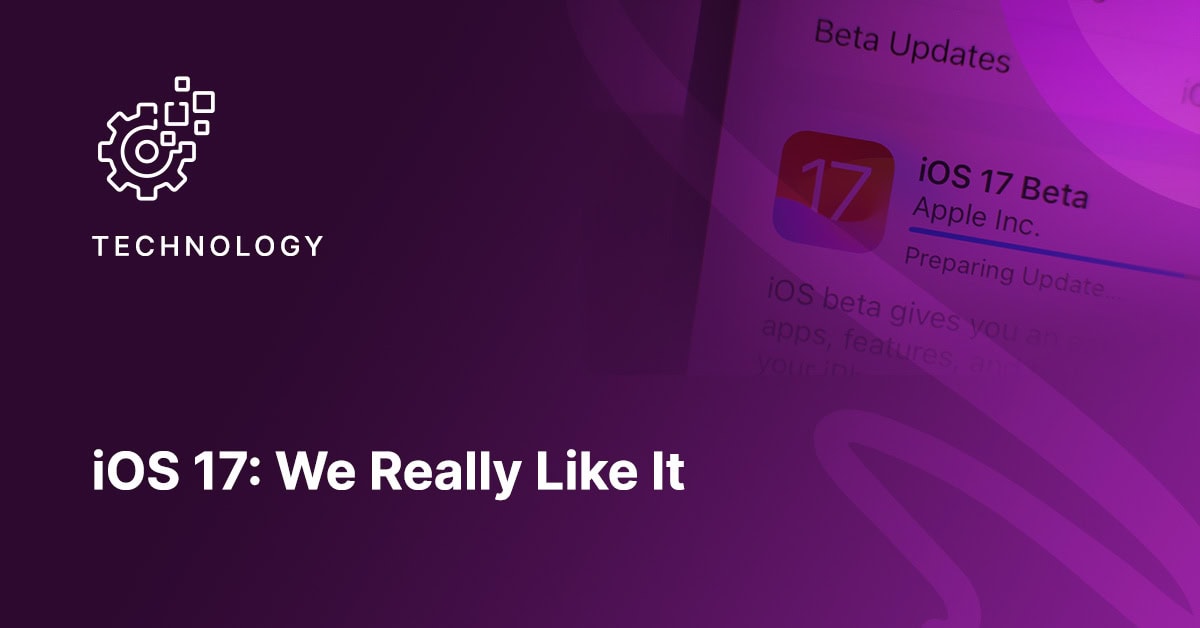Apple’s iOS updates have been a consistent source of excitement for iPhone and iPad enthusiasts, particularly in tech hubs like Washington DC and the surrounding DMV area (it feels like everyone has an iPhone now!). Each new announcement stirs anticipation among businesses and individuals alike. With the fall release of iOS 17 on the horizon, Apple is set to redefine the user experience once more.
Here’s what you can expect come September 2023 when iOS 17 releases.
Instant Transcript of Voicemails: Enhancing Communication
Have you ever missed a voicemail during an important business call? With iOS 17, you won’t have to wonder what the call was about. The new update provides an instant transcript of the message, ensuring efficient communication.

Personalized Contact Posters: Put Your Best Face Forward
Gone are the days of cringing at the contact photo a friend has chosen for you. iOS 17 introduces (optional) personalized Contact Posters. Now, customize your appearance for calls with a Memoji, photo, or a design of your choice, complete with text and colors. Grab your best shot from Instagram and use it across the Apple ecosystem!
Leave a Message on FaceTime: Visuals to Remember
When a FaceTime call goes unanswered, don’t settle for a simple missed call notification. iOS 17 allows you to leave audio or video messages, making sure your important moments are shared.
On a personal note: recently one of our amazing techs had a death in the family, and that brought back some memories of the death of my great grandmother; my grandmother had one final voicemail of her mother on her old 2004 flip phone. For years she kept the flip phone just so she can check her voicemail and hear her mother’s voice. Having FaceTime video voicemail will now allow us to stay more connected with loved ones even when they’re gone. (Editor’s Note: Apologies for the immediate jump back to happy feature list mode; this was added post writing. Be good to each other and use technology to strengthen relationships.)
More Ways to Express with FaceTime: Bigger, Better, More Fun
FaceTime in iOS 17 gets even more engaging. From lively hearts and balloons to captivating fireworks and laser beams, expressing yourself has never been this fun. Plus, elevate your calling experience by connecting FaceTime with Apple TV. See your loved ones larger than life.
Sticker Overhaul in Messages: Because Who Doesn’t Love Stickers?
Sticker enthusiasts, rejoice! iOS 17 enhances the sticker experience in messages. From new emoji stickers to creating Live Stickers from photo subjects, it’s a visual treat. Organize your collection with the sticker drawer and elevate your messages.
AirDrop & NameDrop: Sharing Made Effortless
Send photos, videos, and files with AirDrop in seconds. But that’s not all; NameDrop introduces a quicker way to share contact details. Simply bring two iPhones close or pair an iPhone with an Apple Watch. Share music, Contact Posters, and more.
Refined Autocorrect & Dictation: Smarter, Faster, Better
Bid adieu to embarrassing autocorrect mishaps and incredibly frustrating speech to text conversions. iOS 17 ushers in a more intuitive autocorrection, backed by advanced machine learning. The enhanced dictation feature now boasts better accuracy, understanding you clearly. Voices of all kinds will finally be heard, err, read?
StandBy Glanceable Screen Mode: Stay Updated, Always
With the new StandBy mode, get a quick update from across the room. Whether it’s the time, an incoming call, or a quick peek at Siri, the information is large, clear, and personalized to your liking. Visually impaired users will find this particularly useful, and we can finally get rid of our alarm clocks!

Prioritizing Mental Health: A Timely Update
The health app takes a leap towards promoting mental well-being. Log daily moods, access depression and anxiety assessments, and monitor screen distance to prevent digital eyestrain. It’s Apple’s way of saying they “care”. With all the studies published over the last 10 years about how excessive use of smartphone and social media use are detrimental to our health, we do wonder why this update hasn’t been more of a priority.
Ikigai One: Your Tech Partner in Washington DC and DMV Area
While iOS 17 promises a slew of exciting features, it can be overwhelming for some to keep up with the changes, especially if they’re updating from an older Apple product or switching from Android. For residents and businesses in the Washington DC and DMV area, Ikigai One stands as a trusted technology partner. Whether you need guidance on utilizing the newest features, ensuring smartphone security, or mastering the art of digital communication, we’re always happy help you achieve your goals.
Ready to make the most of your Apple experience? Reach out to Ikigai One and let’s embark on this technological journey together.